Google Stack is revolutionizing document organization with its user-friendly scanning and filing app. Launched in March 2021, this innovative tool allows users to digitally capture and categorize receipts, bills, and various paperwork effortlessly. Available exclusively for Android users in the United States, Google Stack is a free download that utilizes artificial intelligence to streamline document management.
What Exactly is Google Stack?
In simple terms, Google Stack is an app designed to digitize and file documents. Whether it's receipts, bills, or important papers, Google Stack transforms them into PDFs and sorts them into customizable categories. This intuitive tool simplifies document organization, making it easy to locate specific files when needed.

How Does Google Stack Work?
Google Stack, developed by Google's in-house incubator Area 120, offers a seamless user experience. Once downloaded from the Google Play store, users can start by snapping a photo of their document. The app then scans the document, assigns a title, and suggests an appropriate category for storage based on its contents. Users can also import existing PDFs or photos of documents stored on their Android devices.
The app offers a variety of pre-defined stacks such as Bills, Receipts, Banking, and more. Users have the flexibility to modify file names, move documents to different stacks, or even create custom categories. Additionally, Google Stack enhances document appearance automatically, ensuring optimal readability.
Key Features and Benefits of Google Stack
One of the standout features of Google Stack is its advanced organizing capabilities. The app intelligently analyzes documents, making it easy to search for specific files by store name, due date, or even monetary value. Users can also perform full-text searches within documents, enhancing accessibility.
Another notable advantage of Google Stack is its integration with Google Drive. Users have the option to automatically save copies of their documents to Google Drive, ensuring accessibility across various devices. This feature provides peace of mind, knowing that documents are securely stored and easily accessible.
Google Stack has garnered positive reviews from users, with a commendable rating on the Google Play store. Many users praise its convenience and efficiency, citing it as a daily essential. However, some feedback highlights concerns regarding the app's AI functionality and camera switching difficulties.
Addressing privacy concerns, Google reassures users that their data is protected according to its privacy policy. Google commits to never using customer data or service data for targeted advertising, prioritizing user privacy and security.

Competitors in the Field
While Google Stack offers unique benefits, it faces competition from other document-scanning apps such as Microsoft Office Lens, Tiny Scanner, and Adobe Scan. These alternatives provide similar functionalities, catering to diverse user preferences across different platforms.
Google Stack emerges as a powerful tool for simplifying document management tasks. With its intuitive interface, advanced features, and seamless integration, it sets a new standard for document organization on Android devices. Whether it's managing receipts, organizing bills, or storing important paperwork, Google Stack offers a comprehensive solution for users seeking efficiency and convenience in their daily lives.
Frequently Asked Questions (FAQs) About Google Stack
Google Stack continues to evolve, and its developers are committed to improving functionality and addressing user needs through ongoing updates and enhancements. If you have additional questions or feedback about Google Stack, you can reach out to Google's support team or visit the Google Stack website for more information.
Is Google Stack available for iOS devices?
As of now, Google Stack is exclusively available for Android phones and tablets in the United States. There hasn't been any official announcement regarding its availability on iOS devices.
Can I access my stacked documents offline?
Yes, once you've scanned and stacked your documents, you can access them offline through the Google Stack app on your Android device. However, syncing with Google Drive for online access requires an internet connection.
Is there a limit to the number of documents I can stack?
Google Stack doesn't impose a specific limit on the number of documents you can stack. However, it's worth noting that the app's performance may vary depending on the storage capacity of your device and the number of documents you store.
How secure are my documents on Google Stack?
Google Stack prioritizes user privacy and security. Documents stored on the app are encrypted, and Google adheres to strict privacy policies to safeguard user data. Additionally, users have the option to enable two-factor authentication for added security.
Can I collaborate on documents with others using Google Stack?
At present, Google Stack primarily focuses on individual document management. While you can share documents stored on Google Drive, collaborative features within the app itself are limited. However, Google may introduce collaborative functionalities in future updates.
What happens to my documents if I uninstall Google Stack?
Uninstalling the Google Stack app doesn't delete your stacked documents. However, it's recommended to back up your documents regularly, either through Google Drive integration or by exporting them to your device's storage, to ensure data preservation.
Does Google Stack offer language support for non-English documents?
Google Stack's OCR (Optical Character Recognition) technology supports multiple languages, allowing users to scan and stack documents in various languages. However, the accuracy of text recognition may vary depending on the language and document quality.
How frequently does Google update the app?
Google regularly updates its apps, including Google Stack, to enhance performance, introduce new features, and address user feedback. Users can enable automatic updates on their devices to ensure they have the latest version of the app.

Additional Information and Tips for Using Google Stack Efficiently
By following these additional tips and leveraging the full potential of Google Stack's features, users can streamline document management tasks and maximize productivity. Whether it's organizing receipts, archiving important paperwork, or collaborating on documents, Google Stack offers a versatile and user-friendly solution for diverse document management needs.
Are there any tips for optimizing document scanning with Google Stack?
To achieve the best results when scanning documents with Google Stack, ensure adequate lighting and a stable camera position. Position the document squarely within the frame and avoid glare or shadows that may affect scan quality. Additionally, consider using the app's manual cropping and enhancement features to refine scanned documents further.
Can I organize my stacked documents into subcategories?
While Google Stack primarily offers pre-defined categories or "stacks," users can create subcategories within these stacks for further organization. Simply create a new stack with a relevant title to categorize documents more precisely according to your preferences.
Is there a limit to the file size or document length for scanned documents?
Google Stack accommodates a wide range of document sizes and lengths, but there may be practical limitations based on device storage capacity and processing capabilities. For optimal performance, avoid scanning excessively large documents or files with extensive content in a single scan.
What backup options are available for safeguarding my stacked documents?
In addition to syncing with Google Drive, users can consider exporting their stacked documents to external storage or cloud services for backup purposes. Regularly backing up documents ensures data integrity and provides redundancy in case of device loss or malfunction.
Can I access Google Stack on multiple devices simultaneously?
While Google Stack primarily operates on individual Android devices, users can access their stacked documents across multiple devices by syncing with Google Drive. This feature enables seamless access to documents on different devices, ensuring flexibility and convenience.
Are there any additional privacy features or settings available in Google Stack?
Google Stack offers various privacy settings and options to control access to stacked documents. Users can customize privacy settings to restrict access to specific documents or stacks, ensuring confidentiality and data security.
How can I provide feedback or suggestions for improving Google Stack?
Google encourages user feedback and actively seeks input for enhancing its products and services. Users can submit feedback directly through the Google Stack app or participate in user forums and communities to share their experiences and suggestions with the development team.
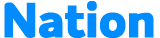



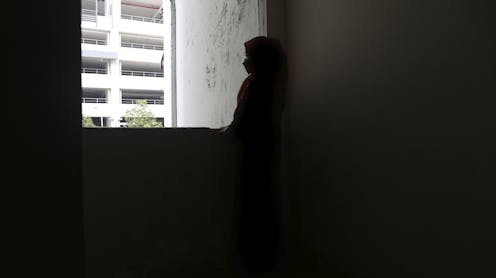








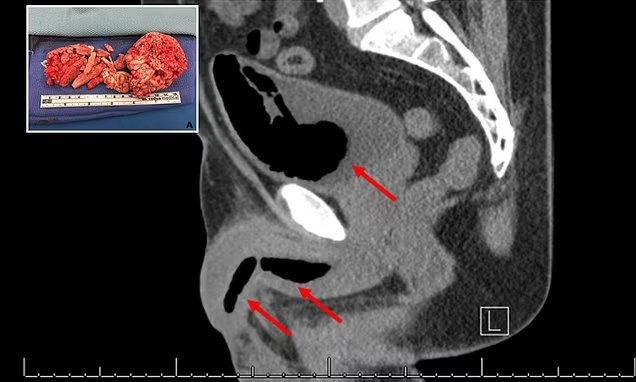




 English (United States) ·
English (United States) ·